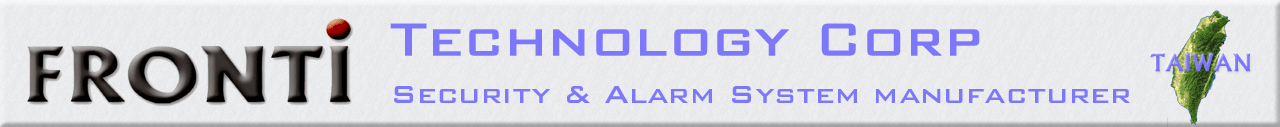|
FS330A APP is for receive alarm event /operation and program the alarm console via GSM SMS and
Wi-Fi/IOT Cloud server, that APP can any time & anywhere on-line working with alarm console.
The alarm console Wi-Fi will via IP router 24H connect to cloud server, so user phone APP can via 3G/4G/5G or Wi-Fi login server e-mail/password user account to connect alarm console working.
User can on APP via cloud server on anytime and anywhere working with Wi-Fi console.
  |